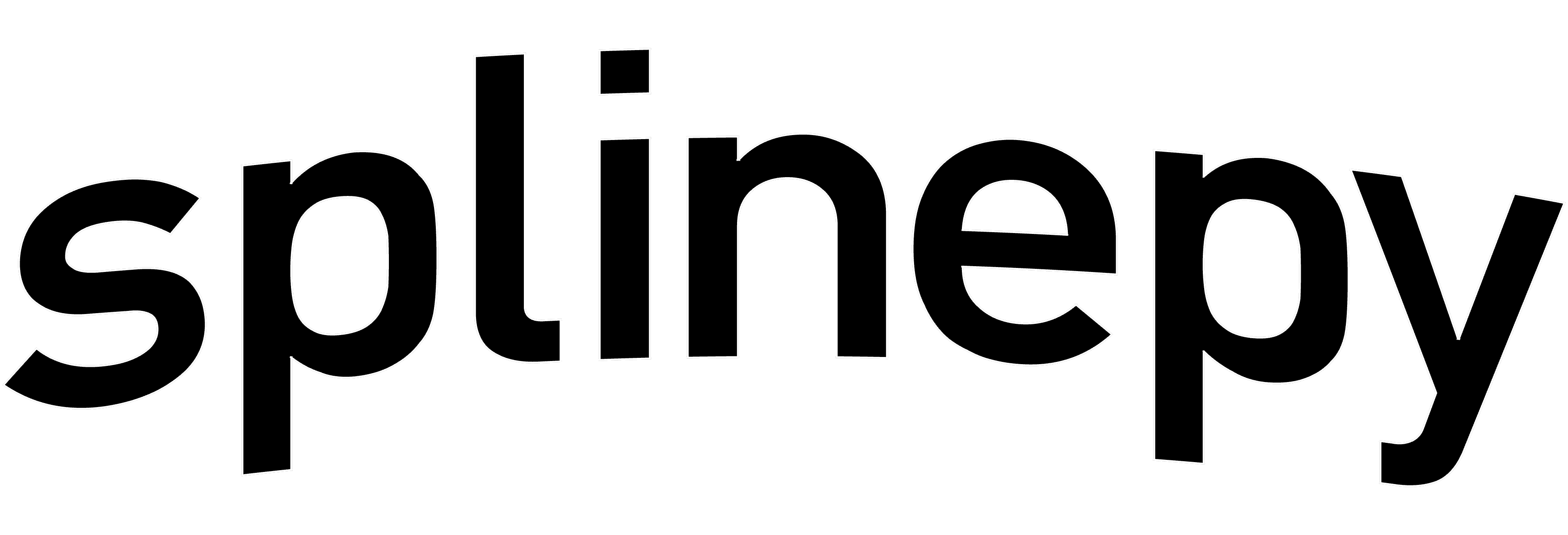splinepy.utils.data.PhysicalSpaceArray.fill#
- PhysicalSpaceArray.fill(value)#
Fill the array with a scalar value.
- Parameters:
value (scalar) – All elements of a will be assigned this value.
Examples
>>> import numpy as np >>> a = np.array([1, 2]) >>> a.fill(0) >>> a array([0, 0]) >>> a = np.empty(2) >>> a.fill(1) >>> a array([1., 1.])
Fill expects a scalar value and always behaves the same as assigning to a single array element. The following is a rare example where this distinction is important:
>>> a = np.array([None, None], dtype=object) >>> a[0] = np.array(3) >>> a array([array(3), None], dtype=object) >>> a.fill(np.array(3)) >>> a array([array(3), array(3)], dtype=object)
Where other forms of assignments will unpack the array being assigned:
>>> a[...] = np.array(3) >>> a array([3, 3], dtype=object)